Mikrotik Router OS
Preliminary
Preliminary
The need for Internet access today is very high. Good to find information, articles, the latest knowledge or even just to chat. The division numbers to the internet or commonly known in the world of networking is the IP Address was very thin or almost gone.
One IP Address to all other IP addresses associated with different classes or subnet, then a process requires the system to connect the IP Address, that is routing. Routing will create a chain of interconnected networks and the bias communicate well, and the information available in a single IP Address IP address will be obtained in the other.
Device or devices used for the routing process is usually called a router. Router consists of both hardware & software must be installed with a line or synchronous in order to work properly. Router we can get a way to use directly without having to install the system using a broadband router or we can use the computer to make a router with a way to install the operating system or software to make any hardware router with a record of support for the routing process. Mikrotik is one of both hardware and software vendors that provide facilities to create a router. One of them is Mikrotik Router OS, this is a special operating system used to create a router with a way to install it to your computer. Facilities or tools provided in Mikrotik Router Os is equipped to build a reliable and stable router.
About Mikrotik
MikroTiks [with the trade name MikroTik ®] was founded in 1995 aims to develop a system with a wireless ISP. MikroTikls currently supported by wireless ISP systems for Internet data paths in many countries, including Iraq, Kosovo, Sri Lanka, Ghana and many other countries.
Experience in installation in Latvia we forge with similar conditions in countries Soviet Union and other developing countries. Various development has been undertaken to date available router operating system software version 2, which ensures stability, control, and flexibility in various media interfaces and routing systems using standard computer as the hardware. This software supports various ISP applications from RADIUS modem pool, to the backbone with DS3 circuit.
MikroTik located in Riga, the capital of Latvia, with 50 employees. Mikrotik also run a small ISP, as the media attempt to routerOR software development.
Mikrotik Router OS
Mikrotik Router OS is the operating system Linux or Unix variant whose main function for routing, the operating system was armed with a variety of methods of routing are complete. However Microtik Router OS, not an agency under the GNU open source. To use this operating system we have to purchase a license to Microtik. Microtik Router OS license purchase in the offer by the company Microtik, not so expensive for a standard router OS.
Mikrotik Router OS is divided into several levels, each level of different features provided. And the price paid license to use the operating system depends upon the level of router OS. To Level 4 Router OS license without DOM ranges from Rp 400,000, - with DOM Rp 750.000, -, Level 5 Router OS license without DOM ranges from Rp 850.000, - with DOM Rp 1,200,000, -, and Router OS Level 6 license without DOM ranges from Rp 2,000. 000, - with DOM USD 2.35 million, -.
Installing Mikrotik Router OS
Make sure you already have a router OS CD, and Booting from Cd-Room :
Once the boot process is complete, select the package - a package that would be installed.
Type the package very much, each packet has a disparate functions, but some are still linked. Uadi be safe, install all the packages only.
To select all the package, you can press "a". After that, begin to install the package - the package by pressing the "i", then proceed with the questions :
To select all the package, you can press "a". After that, begin to install the package - the package by pressing the "i", then proceed with the questions :
- Do you want to keep old configuration ? [ y/n] ketik Y
- Continue ? [ y/n] ketik Y
After the system installation process, we don't need to make a disk partition, cause it will be automatically created.

After the installation is complete, then we will be asked to restart the system. Press enter to restart the system.
After installation is complete, you are advised to check the hard drive is used.
If you believe hard drive is still good, press "N" only, because the examination process will take a long time.
After all finished, you will be brought to the login page Mikrotik. The installation process is complete.
Source and Thanks for : http://uye-blog.blogspot.com/

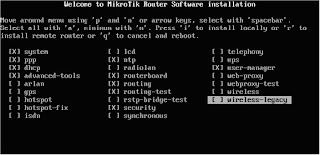


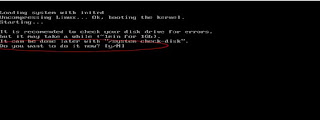

https://supply.ctdi.com/shop/productdetail/1517103/rus-01-b4
ReplyDeleteI appreciate your article. You truly share relevant and extraordinary knowledge. Thank you for keep sharing these valuable thoughts.
ReplyDeletehttps://supply.ctdi.com/shop/productdetail/184897/ac-dc-pwr-rect